Posted March 7, 2021
The Productions content block can be added on any post or page by clicking the blue ‘Add Content Block’ button on the bottom in the Content Blocks section and selecting ‘Productions’.
See the example below.
Note: You will have to add Productions before using this content block. Learn about the Production post type here.
Productions Content Block Fields
When the Productions content block is added, three fields appear.
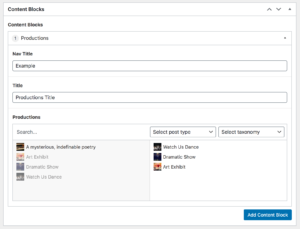
Nav Title is used for in-page navigation. Such as the ‘EXAMPLE’ link in the hero above on this post.
The Title field is for the content block header. (e.g. “Productions Title” on the block below)
The last field is Productions where you add all the productions you’d like to display in this block. The picker lists all published Productions on the site. To help find a Production more easily, type into the search bar and/or use the ‘taxonomy’ dropdown to filter the list by category. All productions that are added to the right side will appear in that content block on the front end. To remove a production, hover over the name on the right side and select the minus button.
Make sure to ‘Update’ the page to save your changes.



