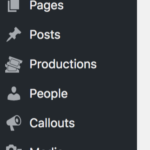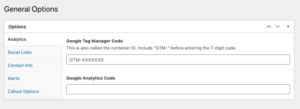Monthly Maintenance
Welcome to the monthly maintenance report! This page includes a breakdown of all things that have happened on the StageHand platform over the last 30(ish) days.
Pagespeed
Pagespeed and performance reports check whether your site files and configuration is optimized.
These reports provide recommendations on where to make improvements, such as image optimization and file compression, to reduce load times and improve overall user experience. We recommend checking Pagespeed Reports from Google PageSpeed Insights and GT Metrix to evaluate your current pagespeed and review areas to make improvements so users can quickly access your site.
Content Management System
Your site is currently running WordPress 6.4.3, which is the latest version.
We have reviewed your site and made updates to the theme files and plugins. Please review the information below to familiarize yourself with these changes.
Backups
WP Engine automatically creates a backup of your site daily. Backups are kept for 30 days prior to the current date.
Plugin Updates by Month
Each month we review your installed plugins and determine which plugins can be updated and deleted.
We also review whether additional plugins may improve your site’s performance and whether security should be added. Before making any changes to your live site, we test these updates on a staging server to ensure no conflicts arise.
March 2024
- Admin Columns Pro: Updated to version 6.4.6
- Accept Stripe Payments: Updated to version 2.0.84
- Defender Pro: Updated to version 4.6
- Gravity Forms: Updated to version 2.8.6
- Gravity Forms Mailchimp Add-On: Updated to version 5.3.0
- Meta Pixel for WordPress: Updated to version 3.0.16
- PixelYourSite: Updated to version 9.5.1.1
- SafeSVG: Updated to version 2.2.4
- Site Kit by Google: Updated to version 1.119.0
- Smash Balloon Custom Facebook Feed: Updated to version 4.2.1
- Smash Balloon Instagram Feed: Updated to version 6.2.10
- Smush Pro: Updated to version 3.16.1
- WooCommerce: Updated to version 8.7.0
- WooCommerce Square: Updated to version 4.6.0
- WP Migrate: Updated to version 2.6.12
- WPCode Lite: Updated to version 2.1.10
- WPMU DEV Dashboard: Updated to version 4.11.24
- Yoast SEO: Updated to version 22.3
- Yoast SEO Premium: Updated to version 22.1
February 2024
- Admin Columns Pro: Updated to version 6.4.5
- Advanced Custom Fields PRO: Updated to version 6.2.7
- Copy & Delete Posts: Updated to version 1.4.5
- Defender Pro: Updated to version 4.5.1
- Email Encoder – Protect Email Addresses: Updated to version 2.2.1
- Gravity Forms: Updated to version 2.8.4
- Gravity Forms Mailchimp Add-On: Updated to version 5.3.0
- Gravity Forms Stripe Add-On: Updated to version 5.4.0
- Site Kit by Google: Updated to version 1.119.0
- Smash Balloon Custom Facebook Feed: Updated to version 4.2.1
- Smash Balloon Instagram Feed: Updated to version 6.2.8
- Smush Pro: Updated to version 3.15.5
- WP Migrate: Updated to version 2.6.10
- WPCode Lite: Updated to version 2.1.8
- WPMU DEV Dashboard: Updated to version 4.11.24
- Yoast SEO: Updated to version 22.1
- Yoast SEO Premium: Updated to version 22.1
January 2024
- Admin Columns Pro: Updated from version 6.4.2 to 6.4.4
- Advanced Custom Fields PRO: Updated from version 6.2.4 to 6.2.5
- Defender Pro: Updated from version 4.4.1 to 4.5
- Email Encoder – Protect Email Addresses: Updated from version 2.1.9 to 2.2.0
- Gravity Forms: Updated from version 2.8.0 to 2.8.2
- Gravity Forms reCAPTCHA Add-On: Updated from version 1.3.0 to 1.4.0
- Redirection: Updated from version 5.3.10 to 5.4.2
- Site Kit by Google: Updated from version 1.116.0 to 1.119.0
- Smash Balloon Custom Facebook Feed: Updated from version 4.2 to 4.2.1
- Smash Balloon Instagram Feed: Updated from version 6.2.6 to 6.2.8
- Smush Pro: Updated from version 3.15.3 to 3.15.4
- WooCommerce: Updated from version 8.4.0 to 8.5.2
- WooCommerce Square: Updated from version 4.4.0 to 4.5.0
- WordPress Importer: Updated from version 0.8.1 to 0.8.2
- WPCode Lite: Updated from version 2.1.7 to 2.1.8
- XML Sitemap Generator for Google: Updated from version 4.1.16 to 4.1.18
- Yoast SEO: Updated from version 21.7 to 21.9.1
- Yoast SEO Premium: Updated from version 21.7 to 21.9
December 2023
- Accept Stripe Payments: Updated from version 2.0.82 to 2.0.83
- Admin Columns Pro: Updated from version 6.3.5 to 6.4.2
- Defender Pro: Updated from version 4.3 to 4.4.1
- Gravity Forms: Updated from version 2.7.17 to 2.8.0
- Gravity Forms Stripe Add-On: Updated from version 5.3.0 to 5.4.0
- Site Kit by Google: Updated from version 1.114.0 to 1.116.0
- Smush Pro: Updated from version 3.15.1 to 3.15.3
- WooCommerce: Updated from version 8.3.0 to 8.4.0
- WooCommerce Square: Updated from version 4.3.1 to 4.4.0
- WPCode Lite: Updated from version 2.1.5 to 2.1.7
- XML Sitemap Generator for Google: Updated from version 4.1.13 to 4.1.16
- Yoast SEO: Updated from version 21.6 to 21.7
- Yoast SEO Premium: Updated from version 21.6 to 21.7
November 2023
- Accept Stripe Payments: Updated from version 2.0.81 to 2.0.82
- Advanced Custom Fields PRO: Updated from version 6.2.2 to 6.2.4
- Code Embed: Updated from version 2.3.7 to 2.3.8
- Copy & Delete Posts: Updated from version 1.4.3 to 1.4.4
- Defender Pro: Updated from version 4.2.1 to 4.3
- Gravity Forms: Updated from version 2.7.16 to 2.7.17
- Gravity Forms reCAPTCHA Add-On: Updated from version 1.2.0 to 1.3.0
- Gravity Forms Stripe Add-On: Updated from version 5.2.0 to 5.3.0
- Meta Pixel for WordPress: Updated from version 3.0.13 to 3.0.14
- Safe SVG: Updated from version 2.2.1 to 2.2.2
- Site Kit by Google: Updated from version 1.111.1 to 1.114.0
- Smash Balloon Instagram Feed: Updated from version 6.2.4 to 6.2.6
- Smush Pro: Updated from version 3.14.2 to 3.15.1
- WPCode Lite: Updated from version 2.1.4.1 to 2.1.5
- WPMU DEV Dashboard: Updated from version 4.11.22 to 4.11.23
- Yoast SEO: Updated from version 21.5 to 21.6
- Yoast SEO Premium: Updated from version 21.5 to 21.6
October 2023
- Accept Stripe Payments: Updated from version 2.0.78 to 2.0.81
- Admin Columns Pro: Updated from version 6.3.4 to 6.3.5
- Advanced Custom Fields PRO: Updated from version 6.2.1.1 to 6.2.2
- Code Embed: Updated from version 2.3.5 to 2.3.7
- Defender Pro: Updated from version 4.1 to 4.2.1
- Gravity Forms: Updated from version 2.7.14 to 2.7.16
- PixelYour Site: Updated from version 9.4.6 to 9.4.7.1
- Safe SVG: Updated from version 2.2.0 to 2.2.1
- Site Kit by Google: Updated from version 1.110.0 to 1.111.1
- Smash Balloon Instagram Feed: Updated from version 6.2.2 to 6.2.4
- WooCommerce: Updated from version 8.1.1 to 8.2.1
- WooCommerce Square: Updated from version 4.2.1 to 4.3.0
- WPCode Lite: Updated from version 2.1.3.1 to 2.1.4.1
- WPMU DEV Dashboard: Updated from version 4.11.21 to 4.11.22
- Yoast SEO: Updated from version 21.2 to 21.5
- Yoast SEO Premium: Updated from version 21.2 to 21.5
September 2023
- Admin Columns Pro: Updated from version 6.3.3 to 6.3.4
- Advanced Custom Fields PRO: Updated from version 6.2.0 to 6.2.1.1
- Defender Pro: Updated from version 4.0.2 to 4.1
- Duplicate Page: Updated from version 4.5.2 to 4.5.3
- Gravity Forms: Updated from version 2.7.13 to 2.7.14
- Gravity Forms reCAPTCHA Add-On: Updated from version 1.1 to 1.2.0
- Gravity Forms Stripe Add-On: Updated from version 5.1.0 to 5.2.0
- PixelYour Site: Updated from version 9.4.4 to 9.4.6
- Smash Balloon Instagram Feed: Updated from version 6.2.1 to 6.2.2
- WooCommerce: Updated from version 8.0.3 to 8.1.1
- WooCommerce Square: Updated from version 4.2.0 to 4.2.1
- WPCode Lite: Updated from version 2.1.2 to 2.1.3.1
- WPMU DEV Dashboard: Updated from version 4.11.19 to 4.11.21
- Yoast SEO: Updated from version 21.0 to 21.2
- Yoast SEO Premium: Updated from version 21.0 to 21.2
August 2023
- Admin Columns Pro: Updated from version 6.2.2 to 6.3.3
- Advanced Custom Fields PRO: Updated from version 6.1.7 to 6.2.0
- Code Embed: Updated from version 2.3.4 to 2.3.5
- Copy & Delete Posts: Updated from version 1.4.1 to 1.4.3
- Defender Pro: Updated from version 4.0 to 4.0.2
- Email Encoder – Protect Email Addresses: Updated from version 2.1.7 to 2.1.8
- Gravity Forms: Updated from version 2.7.11 to 2.7.13
- Gravity Forms Stripe Add-On: Updated from version 5.0.0 to 5.1.0
- PixelYour Site: Updated from version 9.4.0.1 to 9.4.4
- Regenerate Thumbnails: Updated from version 3.1.5 to 3.1.6
- Safe SVG: Updated from version 2.1.1 to 2.2.0
- Site Kit by Google: Updated from version 1.105.0 to 1.108.0
- Smash Balloon Custom Facebook Feed: Updated from version 4.1.9 to 4.2
- Smash Balloon Instagram Feed: Updated from version 6.1.6 to 6.2.1
- Smush Pro: Updated from version 3.14.1 to 3.14.2
- WooCommerce: Updated from version 7.9.0 to 8.0.3
- WooCommerce Square: Updated from version 4.0.0 to 4.2.0
- WPCode Lite: Updated from version 2.1.0 to 2.1.2
- WPMU DEV Dashboard: Updated from version 4.11.18 to 4.11.19
- XML Sitemap Generator for Google: Updated from version 4.1.11 to 4.1.13
- Yoast SEO: Updated from version 20.12 to 21.0
- Yoast SEO Pro: Updated from version 20.12 to 21.0
July 2023
- Copy & Delete Posts: Updated from version 1.4.0 to 1.4.1
- Defender Pro: Updated from version 3.12 to 4.0
- Gravity Forms: Updated from version 2.7.9 to 2.7.10
- Meta Pixel for WordPress: Updated from version 3.0.12 to 3.0.13
- PixelYour Site: Updated from version 9.3.9 to 9.4.0.1
- Smash Balloon Instagram Feed: Updated from version 6.1.5 to 6.1.6
- Smush Pro: Updated from version 3.13.1 to 3.14.1
- WooCommerce: Updated from version 7.8.1 to 7.9.0
- WooCommerce Square: Updated from version 3.9.0 to 4.0.0
- WP Migrate: Updated from version 2.6.8 to 2.6.9
- WPCode Lite: Updated from version 2.0.13 to 2.1.0
- Yoast SEO: Updated from version 20.10 to 20.12
- Yoast SEO Premium: Updated from version 20.10 to 20.12
June 2023
- Accept Stripe Payments: Updated from version 2.0.77 to 2.0.78
- Advanced Custom Fields PRO: Updated from version 6.1.6 to 6.1.7
- Copy & Delete Posts: Updated from version 1.3.9 to 1.4.0
- Defender Pro: Updated from version 3.11 to 3.12
- Email Encoder – Protect Email Addresses: Updated from version 2.1.6 to 2.1.7
- Gravity Forms: Updated from version 2.7.7 to 2.7.9
- Gravity Forms Stripe Add-On: Updated from version 4.3 to 5.0.0
- Meta Pixel for WordPress: Updated from version 3.0.11 to 3.0.12
- PixelYour Site: Updated from version 9.3.7 to 9.3.9
- Smush Pro: Updated from version 3.13 to 3.13.1
- WooCommerce: Updated from version 7.7.2 to 7.8.1
- WooCommerce Square: Updated from version 3.8.2 to 3.9.0
- WPCode Lite: Updated from version 2.0.12 to 2.0.13
- Yoast SEO: Updated from version 20.8 to 20.10
May 2023
- Admin Columns Pro: Updated from version 6.2.1 to 6.2.2
- Advanced Custom Fields PRO: Updated from version 6.1.4 to 6.1.6
- Defender Pro: Updated from version 3.10.1 to 3.11
- Duplicate Page: Updated from version 4.5.1 to 4.5.3
- Email Encoder – Protect Email Addresses: Updated from version 2.1.4 to 2.1.6
- Gravity Forms: Updated from version 2.7.4 to 2.7.7
- Meta Pixel for WordPress: Updated from version 3.0.10 to 3.0.11
- PixelYour Site: Updated from version 9.3.6 to 9.3.7
- Sitemap Generator: Updated from version 4.1.10 to 4.1.11
- Smash Balloon Instagram Feed: Updated from version 6.1.4 to 6.1.5
- Smush Pro: Updated from version 3.12.6 to 3.13
- WooCommerce: Updated from version 7.6.1 to 7.7.2
- WooCommerce Square: Updated from version 3.7.1 to 3.8.2
- WordPress Importer: Updated from version 0.8 to 0.8.1
- WPCode Lite: Updated from version 2.0.10 to 2.0.12
- Yoast SEO: Updated from version 20.6 to 20.8
- Yoast SEO Premium: Updated from version 20.6 to 20.8
April 2023
- Accept Stripe Payments: Updated from version 2.0.76 to 2.0.77
- Admin Columns Pro: Updated from version 6.1.3 to 6.2.1
- Advanced Custom Fields PRO: Updated from version 6.0.7 to 6.1.4
- Defender Pro: Updated from version 3.9.1 to 3.10.1
- Email Encoder – Protect Email Addresses: Updated from version 2.1.3 to 2.1.4
- Google XML Sitemaps: Updated from version 4.1.7 to 4.1.10
- Gravity Forms: Updated from version 2.7.3 to 2.7.4
- Meta Pixel for WordPress: Updated from version 3.0.8 to 3.0.10
- Redirection: Updated from version 5.3.9 to 5.3.10
- Safe SVG: Updated from version 2.1.0 to 2.1.1
- Smash Balloon Instagram Feed: Updated from version 6.1.3 to 6.1.4
- WooCommerce: Updated from version 7.5.1 to 7.6.1
- WooCommerce Square: Updated from version 3.6.1 to 3.7.1
- WP Migrate: Updated from version 2.6.3 to 2.6.5
- WPCode Lite: Updated from version 2.0.9 to 2.0.10
- Yoast SEO: Updated from version 20.4 to 20.6
- Yoast SEO Premium: Updated from version 20.2 to 20.4
Bug Fixes by Month
Each month we move through the websites and fix any bugs that our team finds or StageHand clients have reported.
June 2023
Fixed Navigation responsiveness on smaller desktop/tablet screens.
October 2021
Disabled/Removed comments from StageHand backend for Posts
June 2021
- Hero subhead placement fixed
- Parent/child page sidebar navigation bug fixed
May 2021
- Adjusted hero height for homepage, interior pages and productions
- Fixed display bug for sponsors using text field on small
- Fixed mobile display issue, cutting off page headlines
April 2021
- Homepage hero image scaling bug fixed
- Interior hero image scaling bug fixed
- Homepage hero parallax (image scrolling with page scroll) removed due to conflict with image sizing
- Updated the Downloadables block to pull in the thumbnail image size
March 2021
- The Downloadables block is now set up to pull in the thumbnail upload no matter the file format.
February 2021
- Fixed blog bug showing an extra page with no posts
- Updated styling to Eventbrite button on homepage and mobile
- Fixed ‘view all’ link on Related Content block to link to the blog page with the associated filter active
- Fixed ‘short description’ field on Productions to pull into the Calendar
- Fixed bullet styling in text editors
- Fixed link styling to show consistently across all blocks
- Updated transcript drawer on Video Block to remove glitchy interaction
- Updated button links so all external link open in new tab and internal links open in the same tab unless marked
- Adjusted Testimonial image styling on mobile
January 2021
- Fixed Form content block to allow form selection
- Removed filter from blog archive page if there are no posts with that filter
December 2020
- Fixed map block links so that multiple map blocks can exist on a page and pull in properly
- Updated WYSIWYG formatting options in accordion blocks
- Downloadables block pulling in thumbnail images properly
- Updated Google Analytics code field with a placeholder number
November 2020
- Fixed the week-view calendar block, removing extra blue block
- Fixed overlapping arrows on sidebar navigation
- Fixed right/left capabilities on accordion block
- Fixed the taxonomy filter on the Bio Block
September 2020
- Fixed Single Blog Post page styling
- Adjusted bullet points in column blocks
- Updated column block background to white for gray theme
- Updated transcript field on video block to full WYSIWYG
- Fixed spacing issues on downloadables block
- Updated thumbnails on downloadables block to pull in properly
- Fixed ticket link issues
- Fixed Featured Exhibition display issues
- Fixed Featured Blog Post styling issues
August 2020
- Calendar month view links fixed
- Fixed scrolling issues when Alert is present
- Fixed calendar buttons to allow symbols in text
- Adjusted spacing on small bio blocks
- Adjusted carrot placement on category dropdowns
Updates Made to Features
As we work on new projects, learn more best practices, and receive feedback from clients, we find ways to adjust and better the features that are included in the platform currently.
Take a look at the things that we’ve adjusted in effect to create more flexibility for you and a better experience for your users.
August 2023
Added NEW Social Media Icons — You can now add TikTok, Threads, and X links to your footer!

July 2023
Ligature is always making updates to keep up-to-date with the security of your site. Here is the latest security update we made:
- Enabled Global IP Blocking: Defender Pro added a feature called “Global IP Blocking”, which allows us to add suspicious IP addresses to a list that are banned across all StageHand sites. We will continue to add to the banned IP address list to ensure the safety of your site.
May 2023
- Added Subheader field to Productions — If added, the Subheader will be shown on the individual Production pages as well as the Production Content Block.
- Two new fonts! We have recently added two new fonts as options on StageHand: Nimbus Sans and Soin Sans Neue.
October 2022
The Ligature team has been having a lot of conversations around accessibility and how we make StageHand more accessible without taking away from the aesthetic of your site. Here are some accessibility updates we made over the last month to provide a better user experience for users with disabilities.
- Added title to SVG links: this is used by screen readers
- Removed Uppercase text transforms throughout the sites: some readers read text that is all uppercase as individual letters instead of the entire word.
- Updated Gravity Forms styles: Gravity Forms, the form plugin used on all StageHand sites, has made significant updates over the past few months to make their forms more accessible. We have updated the form styles to use the updated, accessible markup.
February 2022
- Added Bio Pronoun Field — You can now add pronouns to people’s bios! See the example. The detail field can be used for other information too. If you would like to put someone’s credentials, location, etc.

- Ligature StageHand Quick Links — We added a new feature to your WordPress Dashboard — the Ligature StageHand Quick Links widget. Find your go-to resources with a click of the mouse!
- Our Resource Center reviews all the features of StageHand.
- Monthly Maintenance is sent to your inbox at the end of each month and also available on the StageHand website.
- We like to cover our bases, but every now and then website bugs do pop up — report a bug on your StageHand site through the Submit A Bug link.
- Finally, we’re always looking to improve. Fill out this form to request a new feature on StageHand.

June 2021
- Enabling the WP Block Editor — WordPress Block Editor is now activated on StageHand, giving you the option to edit your pages and posts in this new interface or the classic editor. This backend change is required by the end of this year. This new look has slightly varied steps for creating and editing some content. Learn about these differences here:
April 2021
- Update to caption field on the Large Image content block: the caption field for your photo has been removed from the content block and now pulls in the caption input from the Media Library — so that you only have to enter a caption once. You can access this field by clicking the image in the Media Library or hover over the image on the content block and click the edit icon.
- Updates to the Posts content block
- Added a “View All” button on featured Posts content block
- Added a third option on block to pick the desired Featured Posts — ability to choose up to 3
- Added ability to show a single featured post on the Posts content block (just select one post from the picker)
March 2021
- Bio block links now says “Read More” instead of “Read Full Bio
- Update to caption fields on the Gallery content block: the caption fields next to each photo have been removed from the Gallery content block. The block now pulls in the captions input in the Media Library so that you only have to enter in a caption once. You can access this field by clicking the image in the Media Library or hover over the image in the Gallery block and click the edit icon.
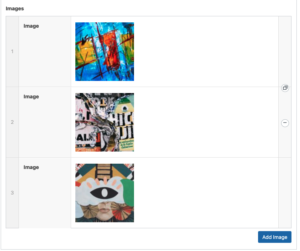
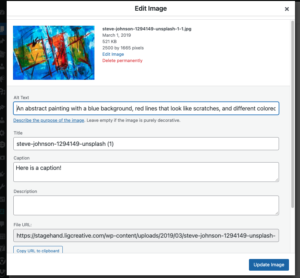
- Footer Information Fields: The fields for your footer information have been simplified to give you more flexibility. You now have a basic formatting toolbar in 3 column fields. You can bold, italicize, underline, make lists, link, etc. NOTE: all of the information in your footer has been carefully transferred to these new fields.
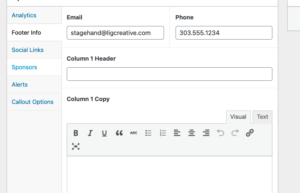
- We have removed the ACF Calendar Plugin from the template and incorporated the calendar as part of the template code. This will change nothing for fields or function for you — but you should see the calendar loading a little quicker now!
February 2021
- Updated Downloadables block to allow Excel files and pull in thumbnail
January 2021
- Remove tag feature from Posts on backend as they don’t show on the frontend (note: Categories are still accessible)
- Created a Form content block to add/organize form content like all all content blocks. Forms can still be added through the ‘Add Form’ button on your WYSIWYG or through the content block.
- Added Title field on all content blocks and Intro Text field on most content blocks
December 2020
Updated sidebar navigation styling for tiered pages.
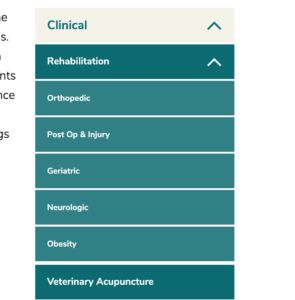
November 2020
- Added “Krona One” and “Mirador” to available fonts
- Updated footer content to right align when there is no contact info
- Dashboard Navigation—backend dashboard has been reordered base on frequency of use and new icons have been added for each Custom Post Type
- Options Display—pulled all of the OPTIONS fields into a single, tabbed view that include Analytics, Social Links, Contact Info, Alerts, and Callout Options
August 2020
- Completed accessibility audit and added hover styles on in-age navigation
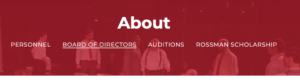
- Added boarders to Instagram videos

- Adjusted Password Protection on pages to protecting all content modules behind password
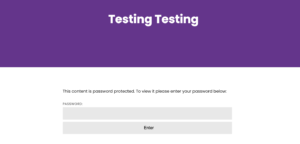
- Added transcript option on the Video content block

- Added ability to show a Single Featured Production on the Production block (just select one production from the picker)

- Added Eventbrite modal link option to main Production CTA
March 2020
- Added ability to have a single column block (used to be a minimum of two). You still will select 2-5 columns, but you are allowed to enter content for a single block now.

- The Exclamation(!) icon is now an optional part of the alert bar
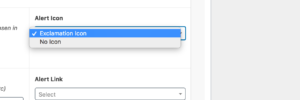
- Instagram API update – this now has you connecting your Instagram account in a slightly different fashion, but everything still displays the same.
Latest Features
We’re constantly working to improve this platform for you. You will receive a separate email detailing what is available with each of the new features and how they function. Here’s are the latest features that have been added to the StageHand template.

Post Published Dates
We’ve introduced a new feature allowing you to display the published date of posts at the top of each one!
To activate or deactivate this feature, simply navigate to the Options section within WP Admin. Find the ‘Posts‘ tab, where you can toggle the checkbox accordingly.
Remember to hit ‘Update‘ to save your changes!
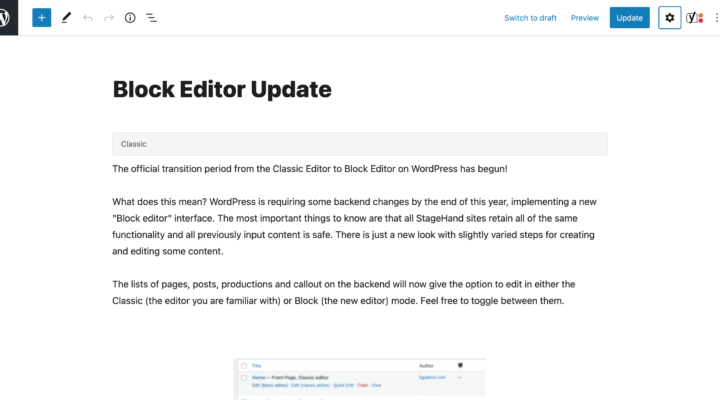
Block Editor
WordPress Block Editor is now activated on StageHand, giving you the option to edit your pages and posts in this new interface or the classic editor. This backend change is required by the end of this year. This new look has slightly varied steps for creating and editing some content. Learn about those differences here.
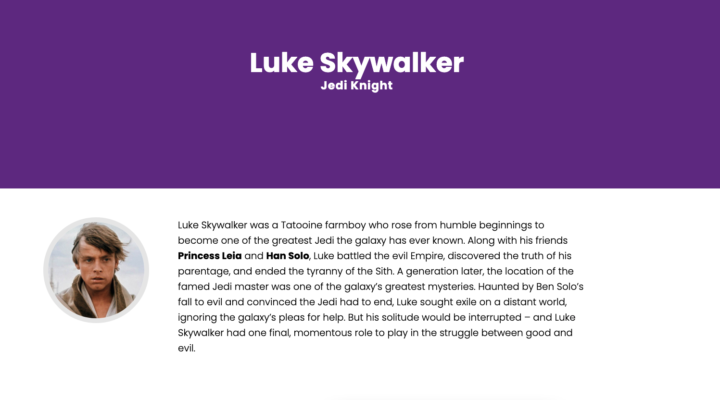
People Pages
All of people now have individual pages! This betters SEO, allows you to directly link to a person’s page, and eliminates the expanding interaction with bio blocks that pushed content down the page — also helping with page speeds. You still edit People the same way. But now have the ability to add any/all content blocks below the bio fields. View an example here.
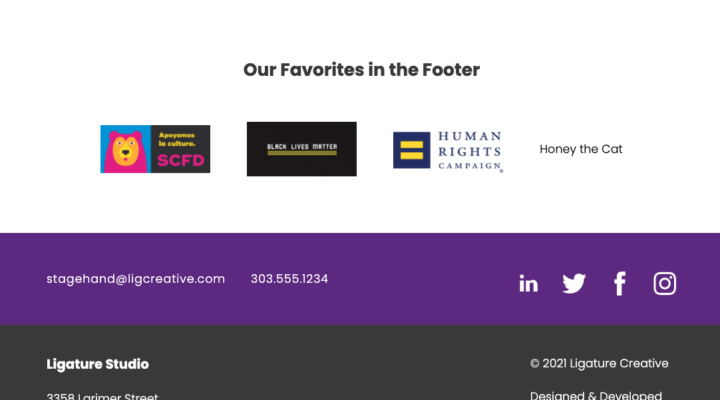
Footer Sponsors
You can now feature your primary sponsors or partners right above your footer so that they get the placement that their support deserves! Add a logo, a link, or just type in their name. These are easy to update, just go to OPTIONS and click on the SPONSORS tab.
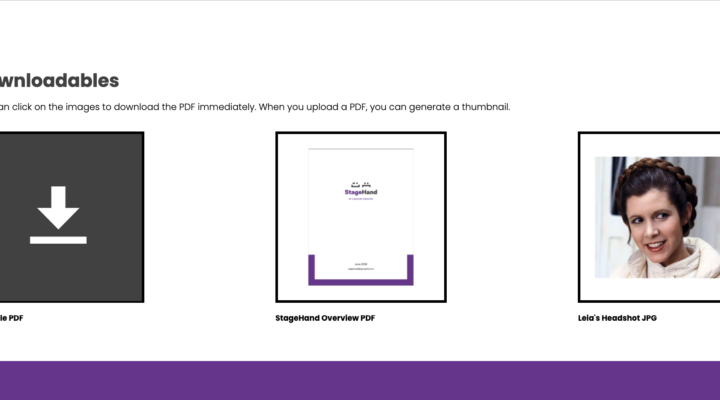
Downloadables Content Block
This new content block allows you to display any documents or files for your users to easily access. You can click on the images to download the PDF immediately. When you upload a PDF, you can generate a thumbnail to show on the block or have the default image just be the download symbol.

LinkedIn icon added
We’ve added a 7th option to the social media icon/link list—LinkedIn! You can now add this to your list of social media accounts in your footer.
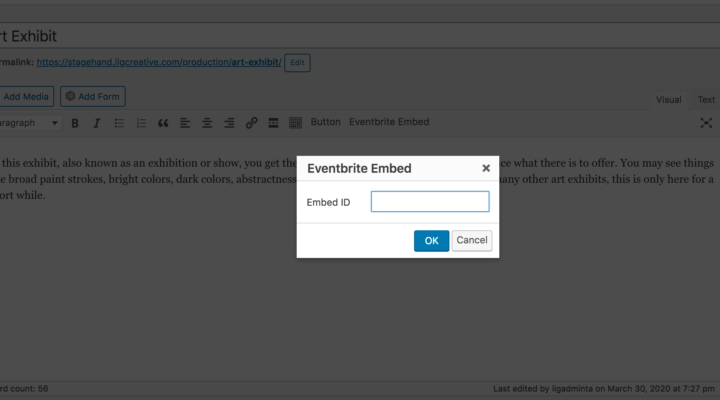
Eventbrite Pop Up Option
This Eventbrite Pop Up allows to you to utilize a modal option for your Eventbrite ticketing. Users don’t ever have to leave your site for tickets. And it’s super easy to add to homepage hero buttons, column block buttons, CTA buttons, and through your text editors to appear right within your content!

Accessible Hover Styles Navigation
Hover styles are added on the main navigation (underline) and the sub navigation dropdowns (bar on lefthand side). This styles are also used for the focus state for users that navigate with tab navigation (using the TAB key to move through the site). Adding a visual indicator for these styles increases the accessibility for all users.
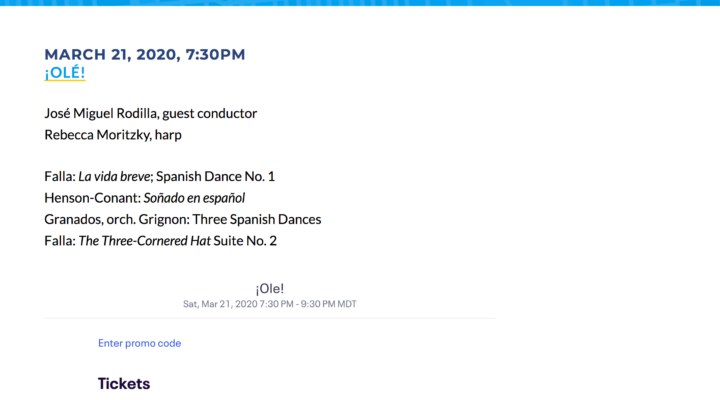
Eventbrite Embed
This Eventbrite Embed allows to you to have the checkout flow for any event through Eventbrite right on the web page, so that users don’t ever have to leave your site for tickets!
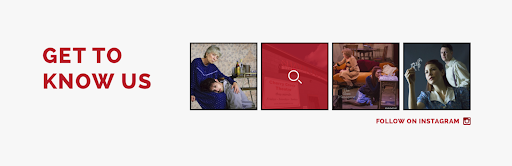
Instagram Preview
This Instagram Preview is an engaging block that shows off the three latest images from your feed. Add a fun header — “Get to Know Us!” or “See Us in Action!” — and get your audience excited to connect with you on social media.

Map Block
The Map gives your users an easy visual representation of where you are located and where they are heading. Choose your size, set your marker, and off they go!
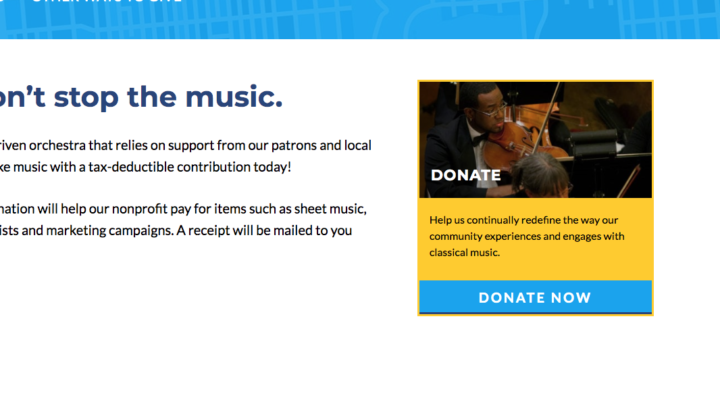
Call Out Blocks
Universal callout boxes can be included on many different pages and/or posts on your website. Choose static callouts on each page or set up a default rotation that shows up across the site. This helps you keep important info in front of users.
Do you have an idea for a new StageHand feature?
And Don't Forget to Check Out the Resource Center!
We have posts about all of the features and functions of StageHand — it’s a great resource for any new teammate learning the site or a refresher for you! Our collection of posts are constantly growing. Training videos will be available for all areas of support over the next month.